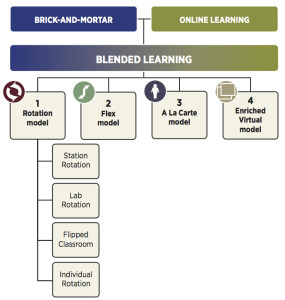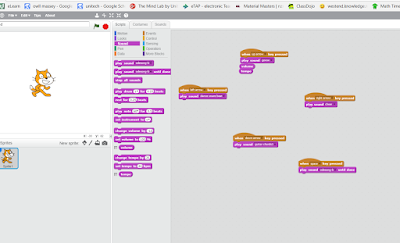Week 7 - DIGITAL - Blended Learning
(My notes and reflections)
Flipped preparation link
Log in as a student to EDpuzzle by using this link . Remember that we want you to use EDpuzzle as a student, so don't log in as a teacher. That link will direct you to the right class page so that you can view the assigned homework.
More in-depth discussion opportunities.
Opportunities to revisit, re watch
Blended Learning,The definition of blended learning is a formal education program in which a student learns: (1) at least in part through online learning, with some element of student control over time, place, path, and/or pace; (2) at least in part in a supervised brick-and-mortar location away from home; (3) and the modalities along each student’s learning path within a course or subject are connected to provide an integrated learning experience (Horn & Staker, 2014).
Future Classrooms - Blended Learning (Ted Talks)
rote → creativity
software → simulations
simulations
projects
real world maths/tactile maths/
Brick and Mortar → On Line Learning
↓
Blended Learning
← l →
Issues around equity/quality of devices available.
NCEA now going on line so the requirements for digital literacy
Movement away from Google and Google Chrome.
Future Classrooms - Blended Learning (Ted Talks)
rote → creativity
software → simulations
simulations
projects
real world maths/tactile maths/
Brick and Mortar → On Line Learning
↓
Blended Learning
← l →
Issues around equity/quality of devices available.
NCEA now going on line so the requirements for digital literacy
Movement away from Google and Google Chrome.
Blended Models The blended learning models that we use in the session come from the Clayton Christensen Institute (see http://tinyurl.com/tmlblended), but are based on the work of Horn and Staker (2014). These model are:
- Rotation model
- Station Rotation
- Lab Rotation
- Flipped Classroom
- Individual Rotation
- Flex model
- A La Carte model
- Enriched Virtual model
Blended Learning Definitions
- at least in part through online learning, with some element of student control over time, place, path, and/or pace;
- at least in part in a supervised brick-and-mortar location away from home;
- and the modalities along each student’s learning path within a course or subject are connected to provide an integrated learning experience.
The majority of blended-learning programs resemble one of four models: Rotation, Flex, A La Carte, and Enriched Virtual. The Rotation model includes four sub-models: Station Rotation, Lab Rotation, Flipped Classroom, and Individual Rotation.
1. Rotation model — a course or subject in which students rotate on a fixed schedule or at the teacher’s discretion between learning modalities, at least one of which is online learning. Other modalities might include activities such as small-group or full-class instruction, group projects, individual tutoring, and pencil-and-paper assignments. The students learn mostly on the brick-and-mortar campus, except for any homework assignments.
a. Station Rotation — a course or subject in which students experience the Rotation model within a contained classroom or group of classrooms. The Station Rotation model differs from the Individual Rotation model because students rotate through all of the stations, not only those on their custom schedules.
b. Lab Rotation — a course or subject in which students rotate to a computer lab for the online-learning station.
c. Flipped Classroom — a course or subject in which students participate in online learning off-site in place of traditional homework and then attend the brick-and-mortar school for face-to-face, teacher-guided practice or projects. The primary delivery of content and instruction is online, which differentiates a Flipped Classroom from students who are merely doing homework practice online at night.
d. Individual Rotation — a course or subject in which each student has an individualized playlist and does not necessarily rotate to each available station or modality. An algorithm or teacher(s) sets individual student schedules.
2. Flex model — a course or subject in which online learning is the backbone of student learning, even if it directs students to offline activities at times. Students move on an individually customized, fluid schedule among learning modalities. The teacher of record is on-site, and students learn mostly on the brick-and-mortar campus, except for any homework assignments. The teacher of record or other adults provide face-to-face support on a flexible and adaptive as-needed basis through activities such as small-group instruction, group projects, and individual tutoring. Some implementations have substantial face-to-face support, whereas others have minimal support. For example, some Flex models may have face-to-face certified teachers who supplement the online learning on a daily basis, whereas others may provide little face-to-face enrichment. Still others may have different staffing combinations. These variations are useful modifiers to describe a particular Flex model.
3. A La Carte model — a course that a student takes entirely online to accompany other experiences that the student is having at a brick-and-mortar school or learning center. The teacher of record for the A La Carte course is the online teacher. Students may take the A La Carte course either on the brick-and-mortar campus or off-site. This differs from full-time online learning because it is not a whole-school experience. Students take some courses A La Carte and others face-to-face at a brick-and-mortar campus.
4. Enriched Virtual model — a course or subject in which students have required face-to-face learning sessions with their teacher of record and then are free to complete their remaining coursework remote from the face-to-face teacher. Online learning is the backbone of student learning when the students are located remotely. The same person generally serves as both the online and face-to-face teacher. Many Enriched Virtual programs began as full-time online schools and then developed blended programs to provide students with brick-and-mortar school experiences. The Enriched Virtual model differs from the Flipped Classroom because in Enriched Virtual programs, students seldom meet face-to-face with their teachers every weekday. It differs from a fully online course because face-to-face learning sessions are more than optional office hours or social events; they are required.
Source: Michael B. Horn and Heather Staker, Blended: Using Disruptive Innovation to Improve Schools (San Francisco: Jossey-Bass, 2014).
Flipped Classroom
The idea of the flipped classroom as first developed in 2007 by Bergmann & Sams (2012), who describe their experience in their book "Flip Your Classroom: Reach Every Student in Every Class Every Day". The idea behind a flipped model of education is that much of the content is covered outside of the classroom through bite sized (under 10 minute) video clips, quizzes and collaborative discussions. Subsequently, deeper learning can occur in the classroom through face to face discussion which can apply, evaluate and contextualise the content as well as enhancing collaborative activities, strengthening relationships, developing communication skills and other key competencies. The pedagogical approach has to be adapted and the mode of teaching must change to a more student orientated practice as the content (often teacher led) part of the session has already been covered. A flipped method fits in extremely well with many different learning areas but particularly links well and supports active learning experiences; more time for hands on learning and less time stuck in the classroom.
One interesting approach suggested by Schell (2013) is that it is best not to tell students you are “flipping” or “experimenting” since they might be resistant to the idea. Instead, just go ahead and do it ('stealth flip'). She also suggests that just flipping the classroom is not enough; you probably also need to rethink your assessment practice.
Besides the fact that it avoids the home-related problems of a traditional flip, the In-Class Flip has other advantages as well:
- The teacher can observe whether students are really watching.
- The initial exposure to the video content has a better chance to sink in.
- Hardware is (presumably) safer.
In-Class Flipping is not without its own challenges:
- It doesn't make for tidy one-period lesson plans.
- More preparation is required at the beginning. .
- Technically, you don’t "gain" more class time.
Tools for Creating Content for Flipped or Blended Lessons
A simple tool to add content to existing videos. Can use video content from multiple sources within the site, or upload your own video. It’s also easy to “crop” videos so you are only showing the section of the video you want students to watch instead of the whole thing. Insert questions anywhere in the video you want and have multiple choice questions automatically graded. Teacher view shows you which students have watched the video and how they fared on the questions. There is a slide set that provides some teacher instructions for EDpuzzle.
Group members were positive about this, easy to follow.
Lots of manipulation of the video which was good.
EdPuzzle a great tool.
You can create your own video content
Group members were positive about this, easy to follow.
Lots of manipulation of the video which was good.
EdPuzzle a great tool.
You can create your own video content
TED-Ed is TED’s youth and education initiative. Using any video on TED-Ed, TED Talks or YouTube, teachers can create and customize lessons for their students. There are four elements, Watch, Think, (teachers can create multiple choice or short answer questions), Dig Deeper, (provide more information), and Discuss (prompts for online discussions).
Easy to use
Helped you work through the process
Good for engaging learners
Choose videos that engage
Easy to use
Helped you work through the process
Good for engaging learners
Choose videos that engage
Tes Teach (used to be called BlendSpace) is an easy-to-use platform for creating multimedia lessons that can be accessed online. Using a drag-and-drop interface, can organize videos, text, links, images, and quizzes into cubes, then organize them to create lessons, or "canvases, " for your students to complete independently.
Some of the group members found it a bit clunky
Drag and drop
You can add links
Can be embedded into other thingsInteresting to try, but not sure about ease of use or application
There are also plenty of other free and easy to use platforms or tools that can help with blended learning, such as Edmodo, Socrative and LessonPaths. Microsoft and Google also offer their own platforms, and there are platforms such as Otus that are specially designed for iPads,
References
Bergmann, J. & Sams, A. (2012). Flip Your Classroom: Reach Every Student in Every Class Every Day. Washington, DC: International Society for Technology in Education. https://books.google.co.nz/books?isbn=1564844684
Horn, M.B. & Staker, H. (2014). Blended: Using Disruptive Innovation to Improve Schools. San Francisco, CA: Jossey-Bass
Schell, J. (2013). The 2 most powerful flipped classroom tips I have learned so far. http://blog.peerinstruction.net/2013/04/16/the-2-most-powerful-flipped-classroom-tips-i-have-learned-so-far/